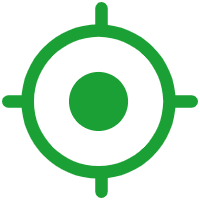According to the prompts of the input information form above, enter the plain text information + encryption key, and click one-click encryption and decryption to output the cipher text. If it is ciphertext, you need to enter the encryption key, and then click one-click encryption and decryption to decrypt the ciphertext.
Encryption instructions:
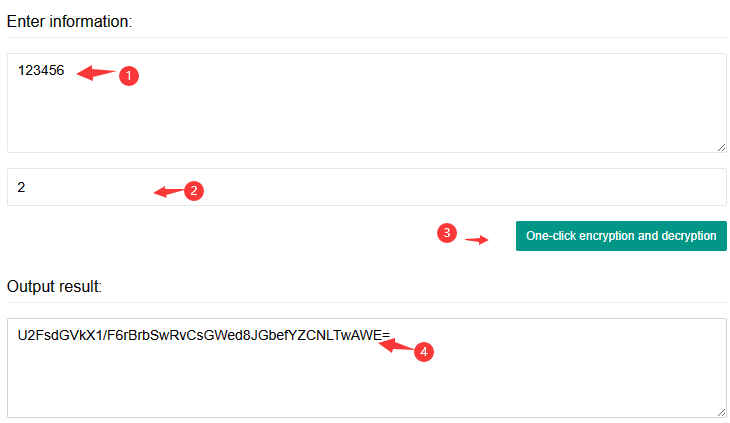
Fill in your plaintext and key and click the button to encrypt. Generally, if the decryption information is empty, encrypted output will be performed by default.
Decryption instructions:
other instructions:
If the result of encryption is different every time, please don't worry. The result of this tool will indeed be different every time, but it can be decrypted with the same key.